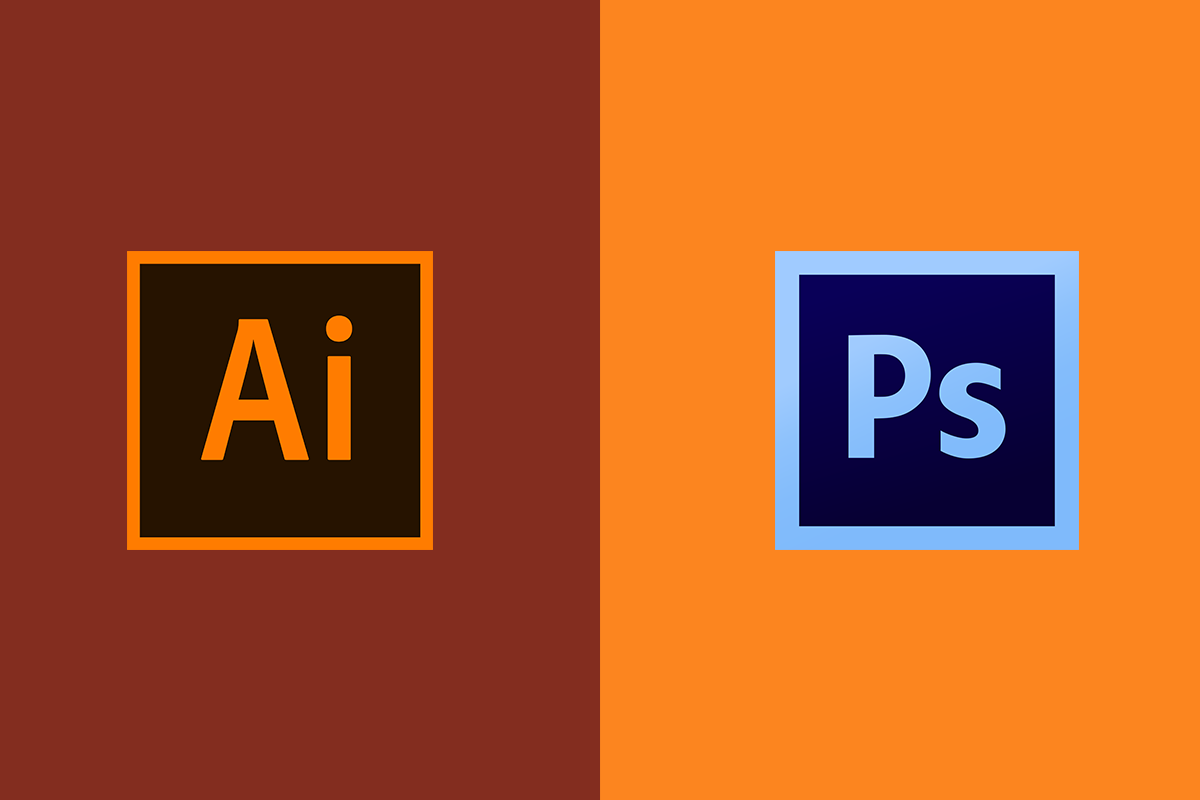You are a beginner or professional graphic designer, you work on various projects with the Adobe suite.
like many graphic designers you have certainly wondered during a project if you were using the ideal tool.
Although Photoshop and Illustrator are very similar, there are several differences in their modes of operation. First of all, let's start by saying that the adobe suite includes four graphics software: Photoshop, Illustrator, InDesign and Adobe XD launched in late 2015. Since Indesign and XD are used for the layout and prototype design , there is little chance that you confuse them.
We will then focus on Illustrator and Photoshop, these two complementary tools but not quite the same.
To put it simply, Adobe defines its tools by their names. Considering Photoshop as a derivative of photomontage and Illustrator as a derivative of illustration, we see more clearly about their main utilities:
Photoshop for photography
One of the major uses of Photoshop is photo editing, it is an image processing software used to make photomontages. Unlike Illustrator, Photoshop uses bitmap images, which means that your image is composed of pixels, the more you zoom in on the photo, the more you notice a loss of quality.
Photoshop is used for image editing, print or digital poster creation, web site creation and more. Many graphic designers use Photoshop for the creation of logos or illustrations, even if the interface of the software allows this type of design, it is not the best solution for these types of projects. Since logo design is mostly focused on drawing and combining several shapes and fonts, using a pixel-based tool can negatively affect the quality of the final rendering. In addition, a logo is provided on several EPS, Ai and other formats. To provide quality and editable elements on all these formats, it is best to use the cousin of Photoshop: Illustrator.
Illustrator to make illustrations
The power of Illustrator lies in the quality of the images it generates. Unlike Photoshop, the rendering is composed of vector images. The result is always clear and precise, no loss of quality when enlarged.
This software is used for the creation of illustrations, logos or icons among others.
Illustrator is composed of many features that allow advanced modification of shapes from anchor points. if you are a creative, this software is for! its interface offers advanced tools for creating 2D and 3D illustrations. With Illustrator, the limit of your creations lies in your imagination.
Indesign, Adobe XD for Layout and UX Design
We could not finish this article without talking about the famous InDesign and XD, not really! These two fabulous software that are used for layout and prototype design. If you are working on a graphic project for printing, InDesign will be your best friend. The advantage of the latter is the perfect synchronization with other software suite. So you can create your cover on Photoshop, import shapes from Illustrator and have access to all the basic files, super no ????. Adobe XD is the perfect software for creating web and mobile application mockups. XD is an abbreviation of Experience Design. To learn more about XD or UI Design click here.
In summary, the Adobe Collection offers several similar tools that can be used on similar projects. However, having an understanding of the diversities in the features they offer, you will be able to choose the ideal tool.